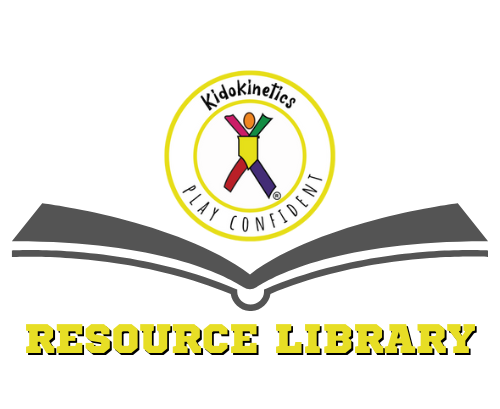Connecting Social Media Accounts

Setting Up Google My Business
Want to make it easier for parents and partners to find your Kidokinetics franchise online? Setting up your Google My Business (GMB) account is the key! Our in-house tutorial training will guide you through the process, helping you enhance your online presence and attract more local customers.

Setting Up Facebook
Ready to connect with more parents online? Creating a Facebook Page for your Kidokinetics location is a powerful way to engage your community, share updates, and attract new families. Our in-house tutorial training will walk you through the steps to set up and optimize your Facebook Page.

Linking Instagram to Feedhive
Want to streamline your social media efforts and reach a wider audience? Linking your Instagram account to your Facebook Page is a game-changer! Our in-house tutorial training will guide you through the simple steps to connect these platforms, making it easier to share content and engage with your community.

Social Media Management with Feedhive
Ready to streamline your social media efforts and maximize your reach? Syncing your Google My Business (GMB), Instagram, and Facebook accounts with Feedhive allows you to manage all your platforms in one place. Our steps below will guide you through the steps to integrate these accounts seamlessly.
Syncing accounts to Feedhive?
- Access your FeedHive account using the invitation sent. The invitation is sent to your location’s email address.
- Find your Location’s Workspace on the left-hand side of the screen.
- Scroll down until you see Configuration then click on Socials.
- Click on Add Social and click Facebook Page. After this has been set up, click on Instagram Business through Facebook Page. Lastly, click on Google Business and make sure to be logged into your location’s email (used in setting up your Google Business Page). Follow on-screen instructions as needed.